Data Analytics & Business Intelligence
We use Microsoft Power BI for data visualization and customer insights. We can also use the PowerPivot in MS Excel to create stunning graphical visualizations of data including dynamic dashboards and maps.
End-to-end data protection
Better protect your data across Power BI reports dashboards, and data sets with persistent protection that keeps working even when shared outside your organization or exported to other formats such as Excel, PowerPoint, and PDF.
Better together
When you use Power BI with Azure and Office, you extract maximum value from your technology and your data. Because Power BI interoperates with the Microsoft technology you already trust, you can use all your data productively.
Extensive data connectors
With a growing library of 500+ free connectors, everyone gets a complete picture of data-driven decision-making. Connect directly to hundreds of on-premises and cloud data sources such as Dynamics 365, Azure SQL Database, Salesforce, Excel, and SharePoint.
Building Interactive Dashboards in Excel
Excel dashboard is a useful decision-making tool that contains graphs, charts, tables, and other visually enhanced features using KPIs. In addition, dashboards provide interactive form controls, dynamic charts, and widgets to summarize data and show key performance indicators in real time.
It is time to clear up the differences between dashboards and reports.
The report can be a more pages layout of the task that makes it necessary. In summary, the report comprised of background data. Above all, a report is a text or table-based tool. It supports the work of employees within an organization or a company. It seldom contains visual parts. Usually, you share them by regular scheduling (daily, weekly, or monthly).
Dashboards are the opposite of reports. Its main goal is to display the key performance indicators on one page crucial for making important decisions. It is not to show details by default, but you are using the drill-down method in some cases. All dashboards should answer a question.
The biggest mistake you can make is to use reports and dashboards as synonyms of each other! No, they are not at all alike.
Which one should I choose? If you want to know where the data comes from, you can find out from the reports. The correctly chosen KPI is easily decidable if things are on the right course or not.
If you would like to utilize both to the max, we recommend creating and publishing them in pairs. Then, whoever wants to see the essence looks at the dashboard, and if one wants to know the source of the data, they can read through the longer reports.
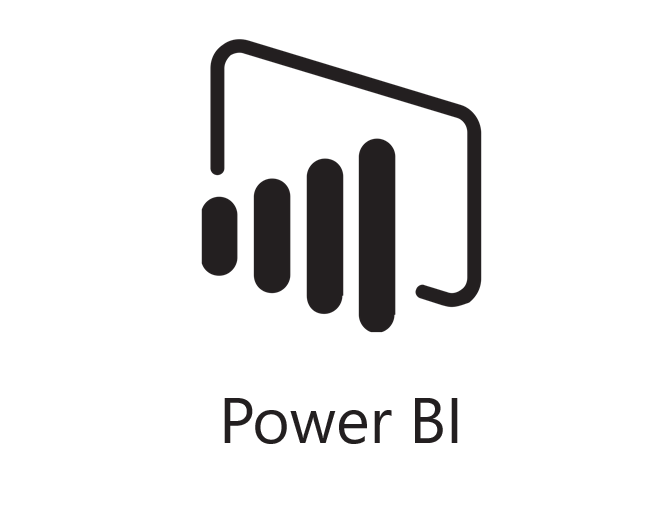
Build innovative new apps with the latest Azure technologies announced at Microsoft Build. Get started with pay-as-you-go pricing. There's no upfront commitment—cancel anytime. Or try Azure free for up to 30 days.

US Signal is a provider of data center services, offering connectivity, cloud hosting, colocation, data protection, and disaster recovery solutions – all powered by its wholly-owned and operated, robust, fiber network. US Signal also helps customers optimize their IT resources through managed and professional services
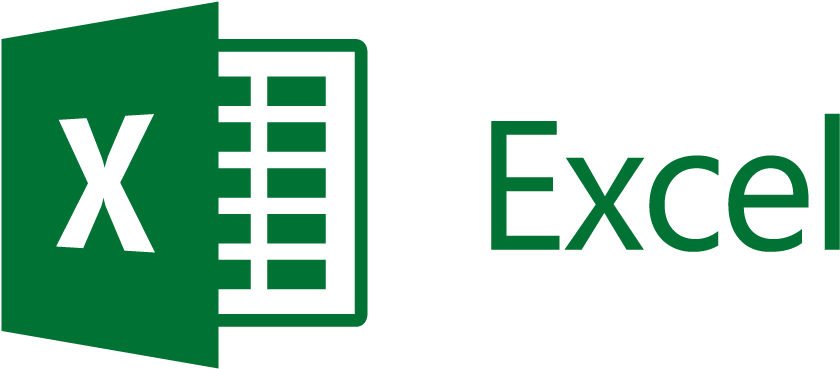
Nerdio demystifies the idea of virtual desktops and empowers MSPs and Enterprise IT Professionals to take the next step forward in bringing their customers and teams to the Microsoft cloud.
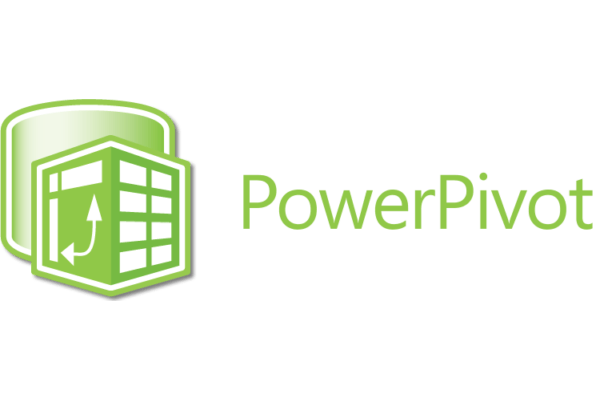
Ionos is a web hosting company. It was founded in Germany in 1988 and is currently owned by United Internet. In addition to web hosting, it also provides domain registration, SSL certificates, email services, website builder packages, and cloud hosting, as well as virtual private servers and dedicated servers.
