Business Continuity
Don’t let downtime cost you money. Have the right tools and processes in place to minimize the effects of a disaster. Ask us about a backup and recovery plan today.
Data Backup Solutions
What to Back Up?
The Backup Administrator’s primary initial task is to understand, define, and manage what data to back up and protect. To reduce the risk of data loss, you want to back up files and databases, but you also want to back up your operating systems, applications, and configuration in everything you can. If you use a cloud infrastructure-as-a-service (IaaS), you want to include that in your scope. And, don’t forget mobile devices your CEO’s tablet could hold critical company data that can be more important than the data stored on some of your servers.
When you choose a backup solution, be sure that it can protect all your data. Otherwise, some data will go unprotected or you may need multiple backup solutions. For example, if you have a physical server in your data center, a solution that only backs up your VMs isn’t enough. Instead, you need to implement multiple, disparate solutions or better still use a solution that backs up every device and system in your backup scope.
Software Solutions
Software solutions are installed on your systems and handle the backup process. Many solutions allow you to use existing systems, but some require dedicated servers provisioned just for backup. For these, you need to install and configure the operating system and the backup software. In many cases, you can install the software on a virtual machine (VM).
Compared to hardware appliances, software solutions offer greater flexibility, especially if your infrastructure changes often. Also, software solutions can be less expensive than purchasing a hardware appliance bundle and they also allow you to choose and provision your storage.
Cloud Services
Numerous vendors offer backup-as-a-service (BaaS) – a cloud-based offering that allows you to provision and run your backups from the vendor’s or service provider’s cloud infrastructure by installing lightweight agents on your machines. The BaaS is even simpler than software because there are no systems to provision and no operating systems to configure.
Of course, if your organization deals with sensitive data or is subject to regulatory requirements, you will need to check if cloud backup with a BaaS solution is acceptable.
Data Backup to Network Shares and NAS
This is one of the most common storage options. With a centralized NAS (Network Attached Storage), SAN (Storage Area Network), or simple network share, you can store many or all company backups in one place and restore a file, system, or the entire data center in the event of a virus attack or data corruption. Yet as with local disks, NAS and SAN will not help you recover data in the event of a major area disaster, such as a hurricane or typhoon that destroys your entire facility.

protects data on virtual, physical, cloud and mobile platforms regardless of size or location, according to the vendor. With disk-imaging backup, a business can capture backup images of its entire system, files or data.

providing value and growth. Effortlessly backup Office 365, Workspace Gmail, Hosted Exchange, Open-Xchange, IMAP/POP, and websites. Adhere to compliance regulations with email archiving, eDiscovery, and GDPR Responder. Better understand your business with Insights BI email intelligence – and so much more.

Wasabi is at the core of your enterprise-ready business cloud. For many companies, migrating their data to the cloud is a necessity, but with Wasabi it’s also an opportunity. An opportunity to choose a bottomless cloud of storage that’s 1/5 the cost of AWS S3 and faster than the competition.
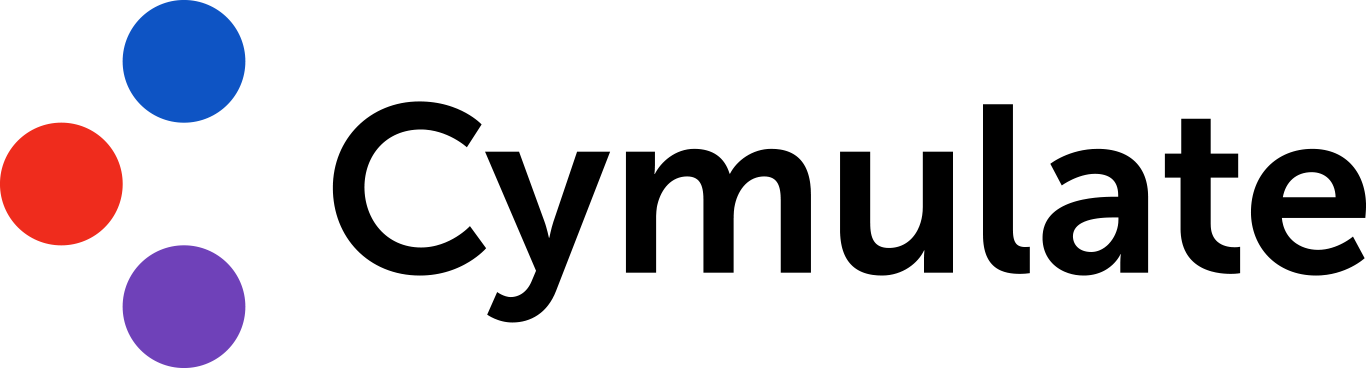
With Cymulate Extended Security Posture Management organizations measure and maximize operational efficiency and minimize risk exposure based on real-time data.
